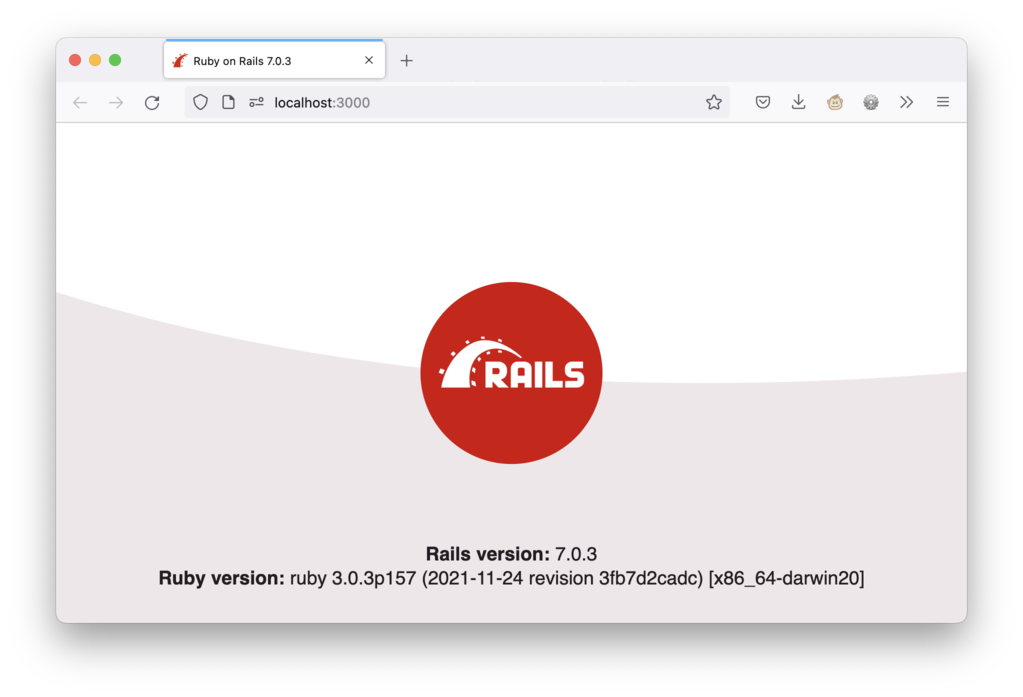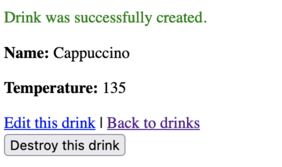Create A Rails App
Step 1: Change to your home directory
WindowsType this in the shell:cd c:\SitesMac or LinuxType this in the shell:cd ~
Step 2: Create a railsbridge directory
Type this in the shell:mkdir railsbridge
Step 3: Change to your new railsbridge directory
Type this in the shell:cd railsbridge
Step 4: Create a new Rails app
Type this in the shell:rails new test_app -d sqlite3Type this in the shell:cd test_appType this in the shell:rails serverApproximate expected result:=> Booting Puma => Rails 7.0.3 application starting in development => Run `bin/rails server --help` for more startup options Puma starting in single mode... * Puma version: 5.6.4 (ruby 3.0.3-p157) ("Birdie's Version") * Min threads: 5 * Max threads: 5 * Environment: development * PID: 65783 * Listening on http://127.0.0.1:3000 * Listening on http://[::1]:3000 Use Ctrl-C to stopThe greyed-out text may differ and is not important.
Step 5: Generate a database model
Type this in the shell:rails generate scaffold drink name:string temperature:integerType this in the shell:rails db:migrateType this in the shell:rails server
Next Step:
Go on to Deploy A Rails App